Writing in Science & Research Course (Lecture 11)
The Art of Presenting: How to Communicate Your Ideas Effectively
Presenting your project or thesis is a crucial step in obtaining funding, showcasing progress to committees, and explaining your work to colleges.
To capture your audience, it is essential to master the art of creating compelling presentations using tools like PowerPoint and painting software.
Here are some guidelines to help you craft an impactful presentation:
– Font size plays a significant role in readability. Make sure the title is 36 and the slide content ranges from 24 to 28.
– Choose clear, thick fonts like Arial, Calibri, or Verdana. These are popular fonts for presentations because they are easy to read.
– Color selection is equally important. Avoid dark backgrounds that hinder legibility and use bright colors that enhance readability. Steer clear of shiny or busy backgrounds that distract from your message.
– Remember to maintain consistency throughout your presentation. Use one type of bullet point and color, and ensure that the title and content align between slides.
– When organizing your content, keep each bullet point on a single line. This will allow clear and concise information.
You should avoid overcrowding your slides by limiting each to a maximum of six lines. Overwhelming your audience with excessive information will make it difficult for them to follow your presentation. If necessary, split your content across multiple slides to ensure clarity.
Reasons behind that are:
– People can only process a limited amount of information at a time. If you overload your slides with text, your audience will be forced to scan the page, which is tiring and difficult to do.
– People are more likely to remember information presented in a clear and concise way. Limit each slide to six lines to ensure that your audience can read and understand the information easily.
– Split your content across multiple slides to keep your presentation organized and easy to follow. Your audience will understand your points and remember the information more easily.
Use Templates or Create Your Own Template
When designing your presentation, you have two options: using ready-to-use templates or crafting your own template. Both options offer distinct advantages, so it is crucial to pick the method that aligns with your personal preferences and time limitations.
Template-Ready To-Use:
Looking for a convenient and effortless fix? Look no further than templates.
Templates are the way to go, saving you time and energy by giving you a prepared starting point for your presentation. PowerPoint has a variety of free templates to choose from, and there are more online. Rather than creating a presentation from scratch, these templates guarantee a professional and refined appearance.
Crafting Your Own Template:
Designing your own presentation template gives you more control over the overall design. Though, the process does require some time and effort on your part, as well as a thorough understanding of presentation software like PowerPoint, WPS, or Prezi. Make sure you pick easy-to-read fonts and complimentary colors that enhance the overall appearance of your slides.
While designing your template, pay attention to slide organization. Organize your content in a logical and coherent manner, ensuring that each slide flows seamlessly to the next. This will help your audience follow your presentation effortlessly and enhance their understanding of the material.
Note Section
Add your notes to remind yourself and to remove excess information from slides. Use the notes feature while creating your presentation, as it allows you to keep relevant points and reminders at hand. Notes can also help you remove excess information from your slides, keeping your presentation concise and informative.
These notes will serve as a valuable resource for reviewing key information before your presentation begins, ensuring you stay on track. Notes can also help you elaborate on your points, providing additional context and information for your audience.
Storytelling Approach
To truly engage your audience, adopt a storytelling approach. Structure your presentation as a narrative, guiding listeners step by step to understand your results. Avoid the pitfall of simply displaying figures and tables without context. Instead, build a story that explains the motivation behind your work, the methodology employed, and the outcomes obtained. Incorporate relevant figures and illustrations, as visual elements greatly enhance audience comprehension and interest.
By following these guidelines, you can create a visually appealing and informative presentation that effectively communicates your project or thesis. Mastering the art of presentation design and delivery will elevate your work and make a lasting impression on your audience
Read more articles:
Writing in Science and Research
Free Open Course
To schedule a workshop or arrange for training, kindly reach out to Dr. Seoudi.
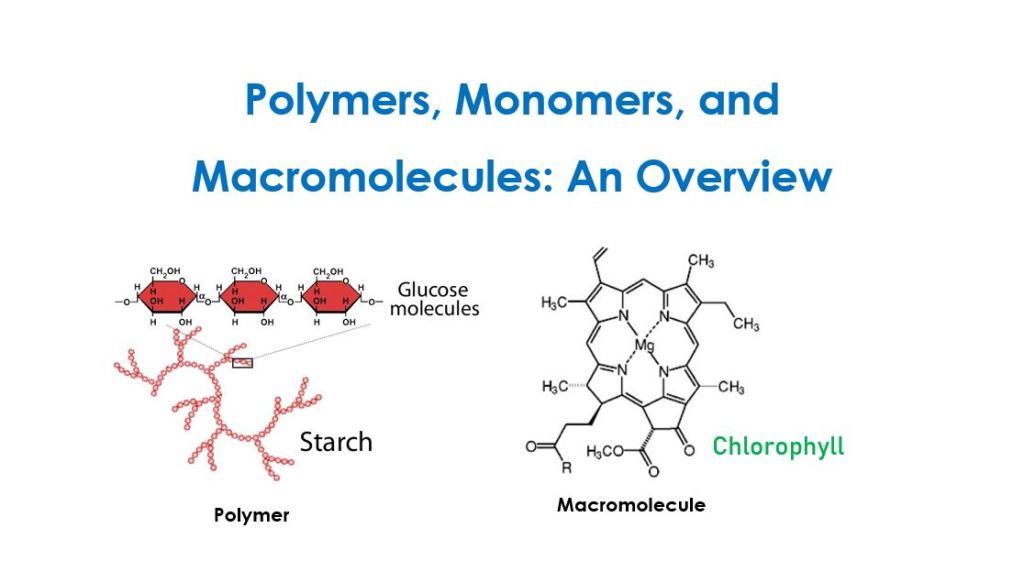
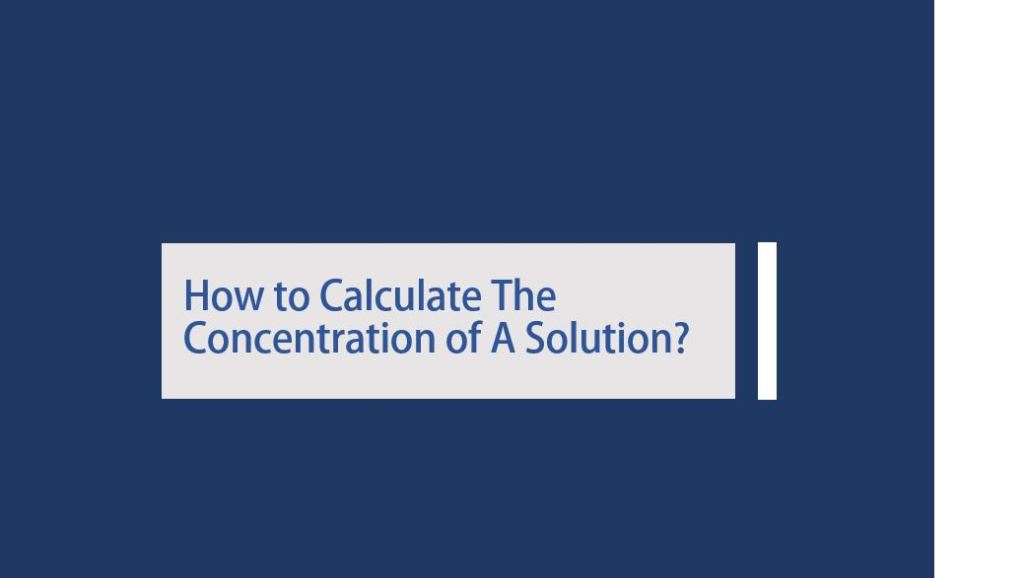
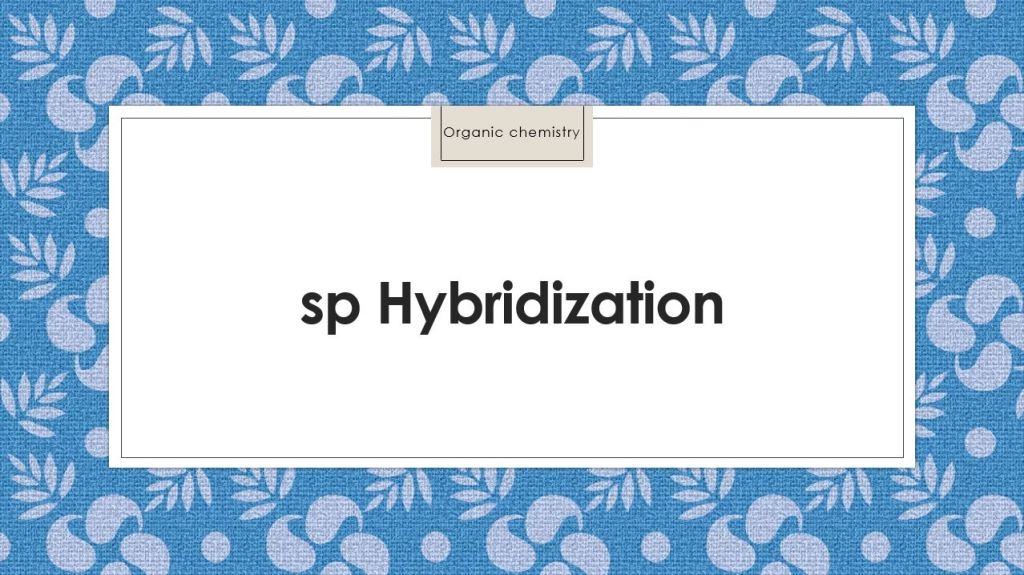
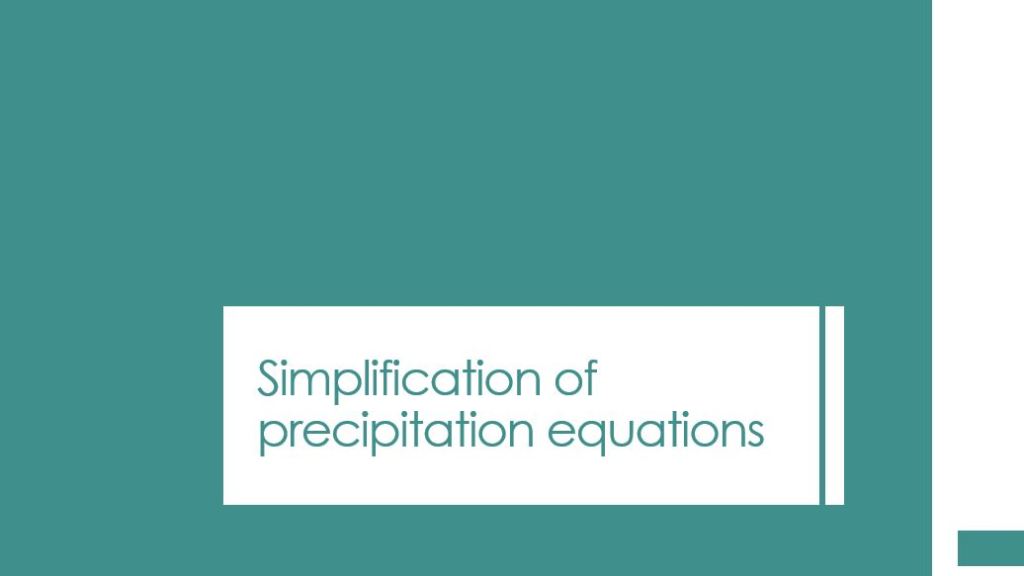
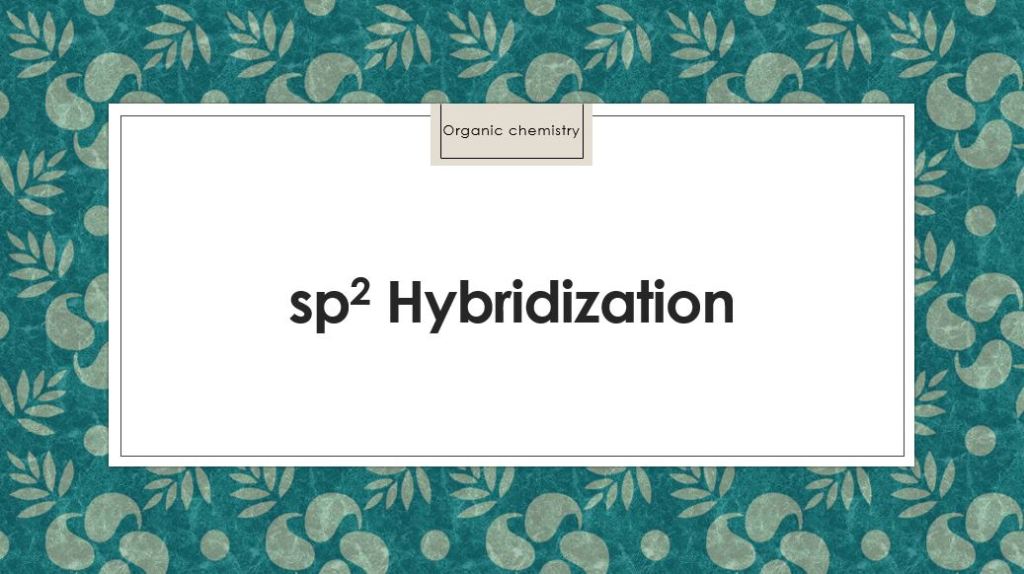
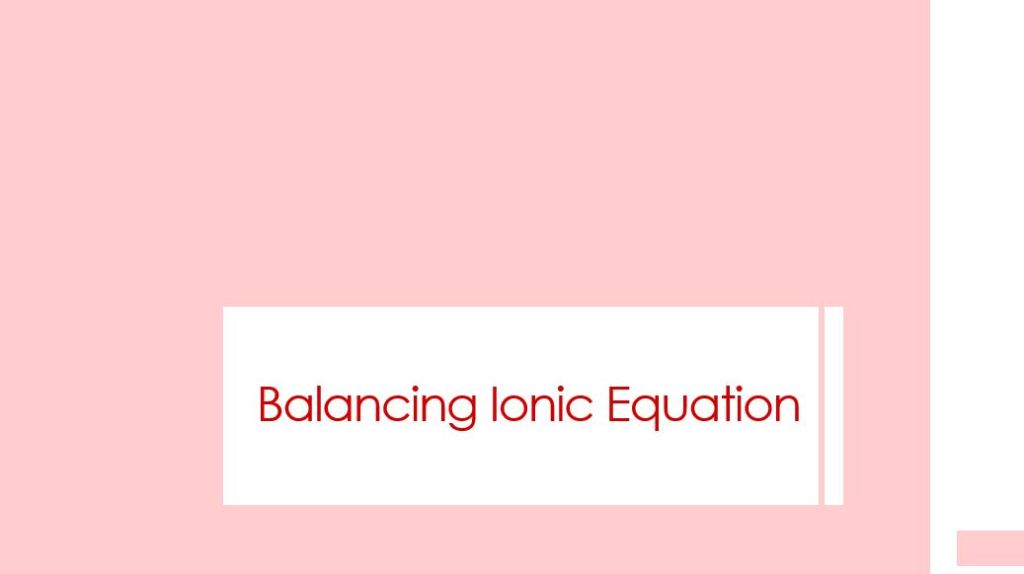
Leave a comment